Postman Tutorial
How to get started with Postman and Corva:
Prerequisites:
- Download the Postman app.
- Request your company's API KEY.
- Open Postman app.
- Click on Workspaces / My Workspaces.
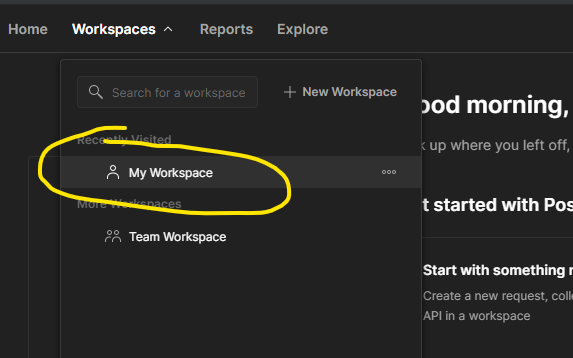
- To add a new environment, click the Environments button.
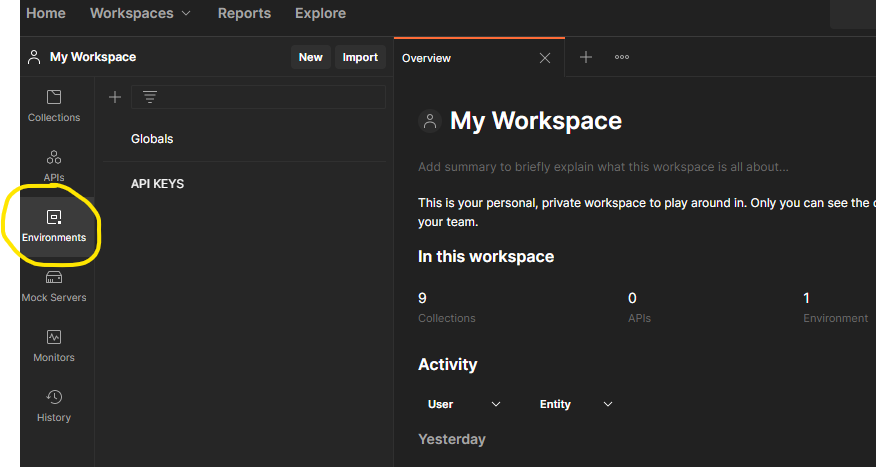
- Click New button.
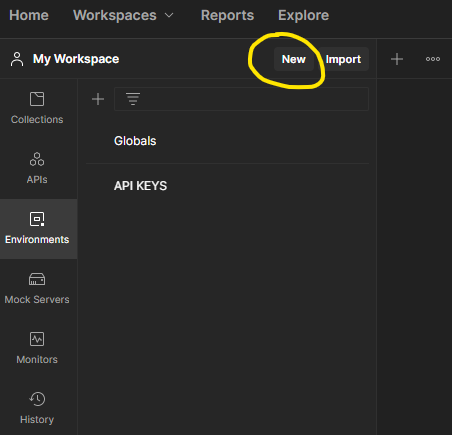
- Click on Environment in pop-up window.
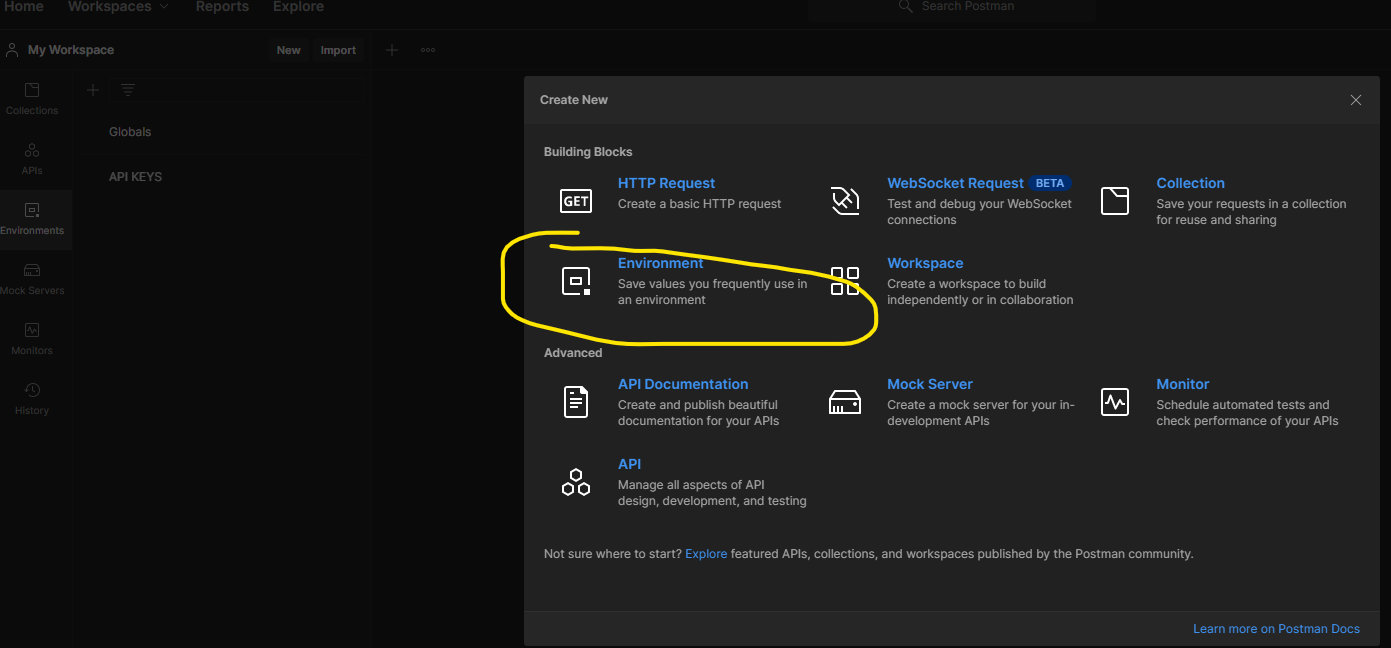
- Name your Environment.
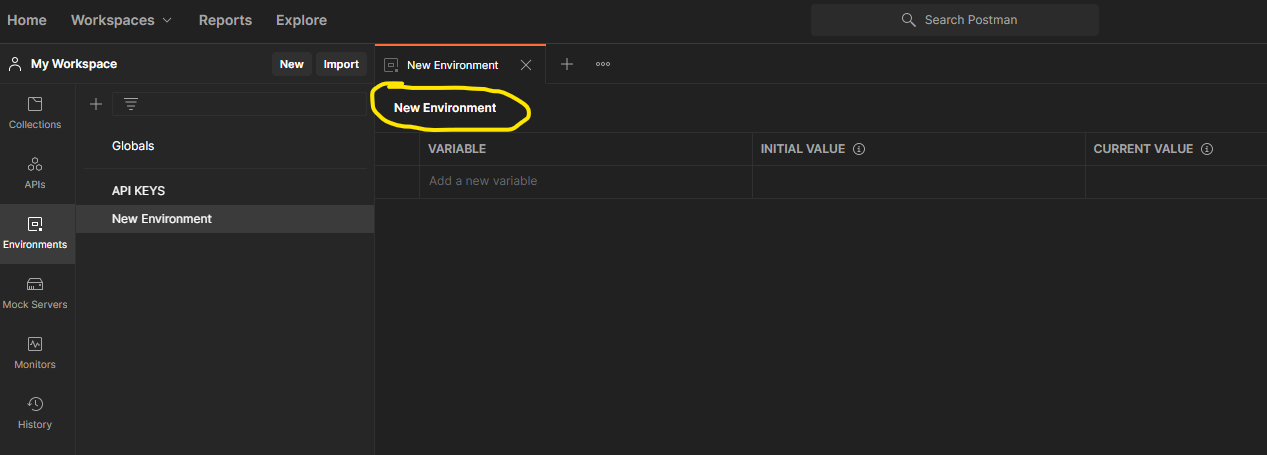
- Populate the VARIABLE, INITIAL VALUE AND CURRENT VALUE fields.
- Save.
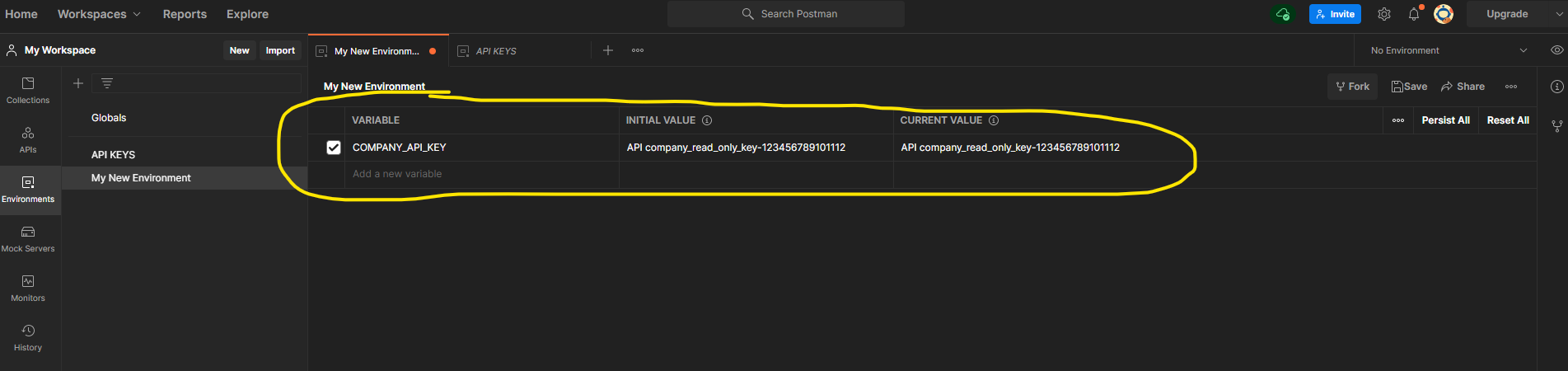
- Click on the Collections button.
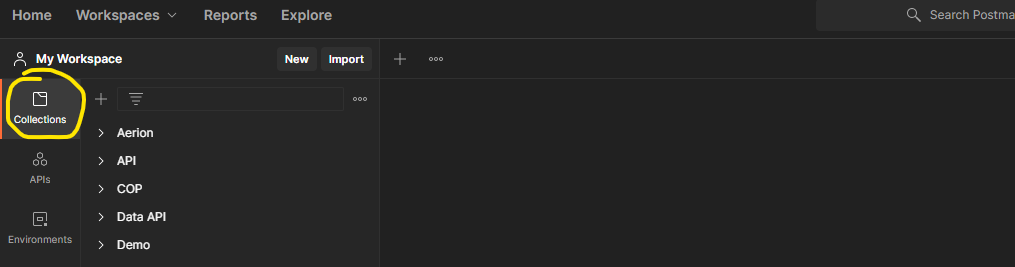
- Click on + to add a New Collection.
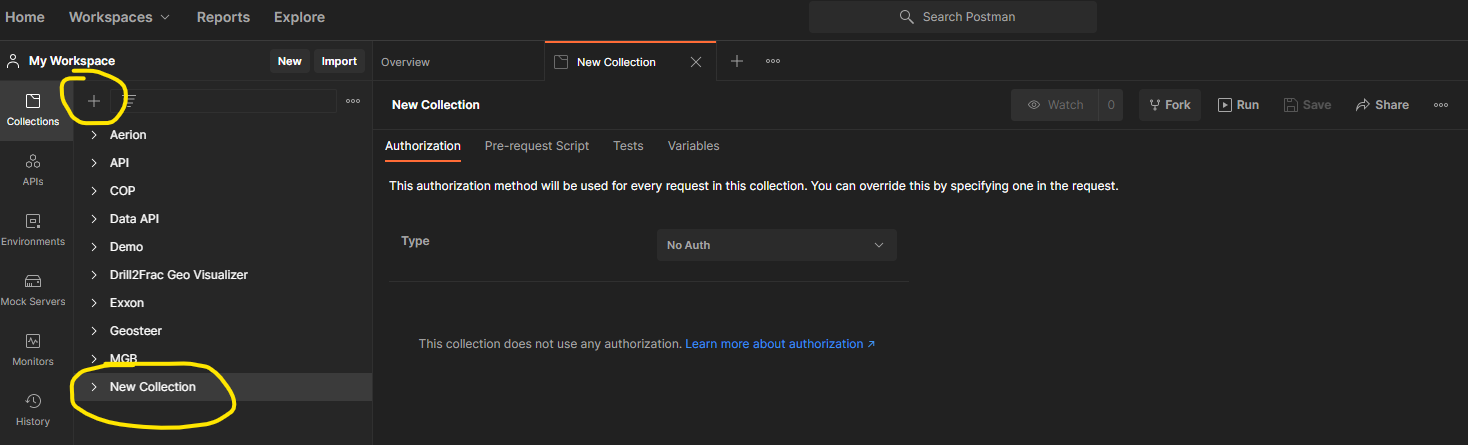
- Within the New Collection, add a New Request.
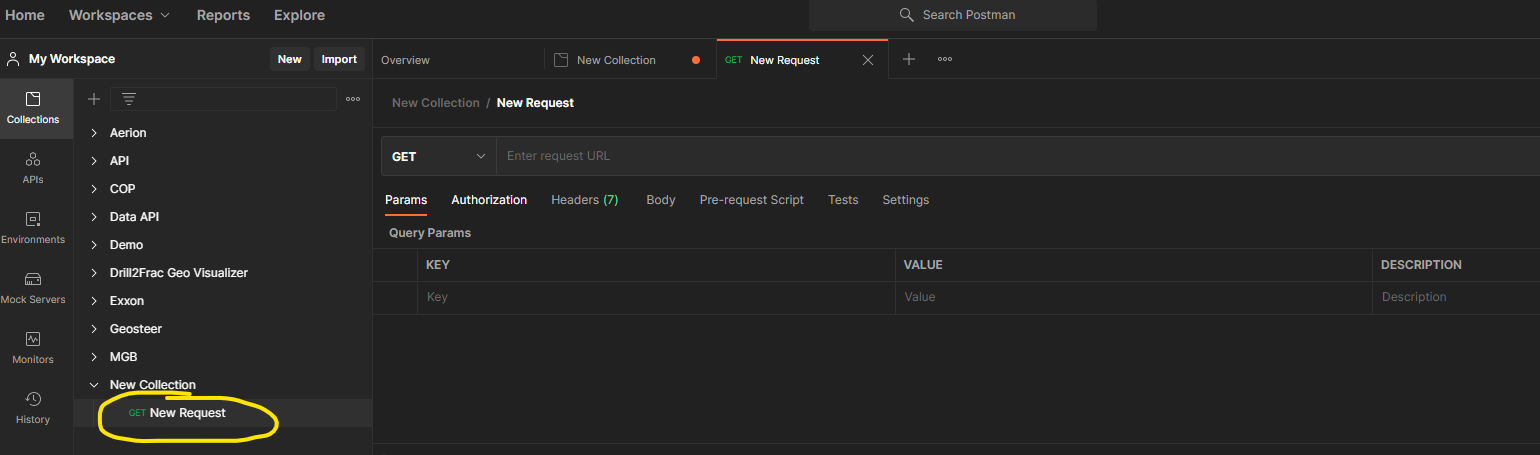
- Select your New Environment.
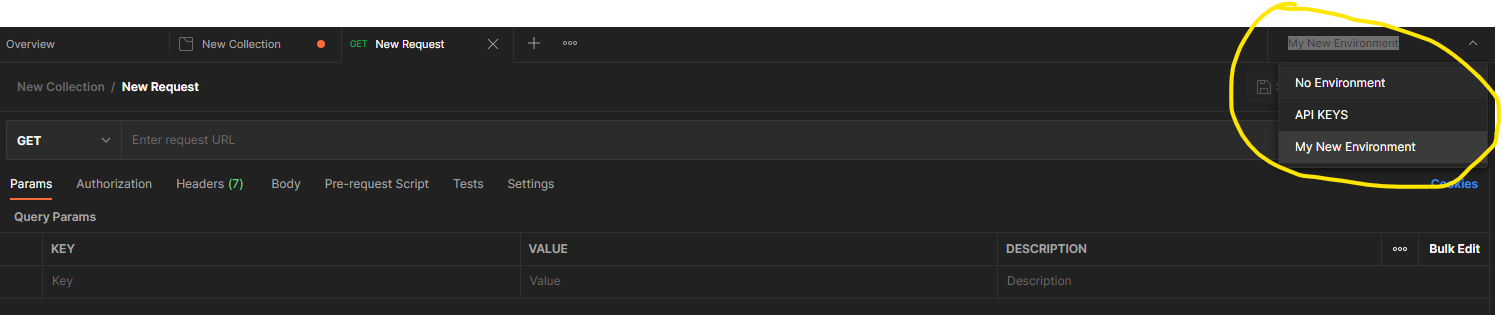
- Select Headers.
- Under KEY column input Authorization.
- Under VALUE column input your API Key name in the following format: {{COMPANY_API_KEY}}
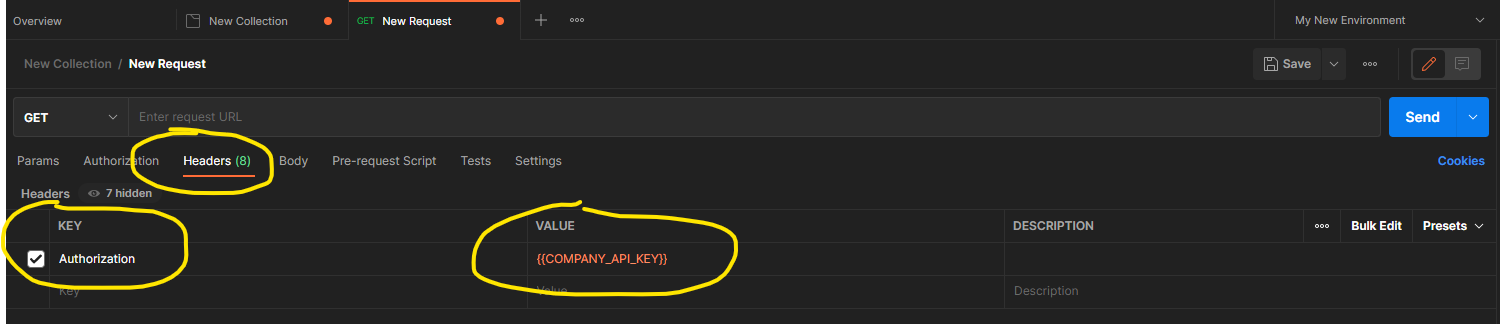
- You are now ready to input the URL and Query Params.
- See Corva Data API Tutorial.